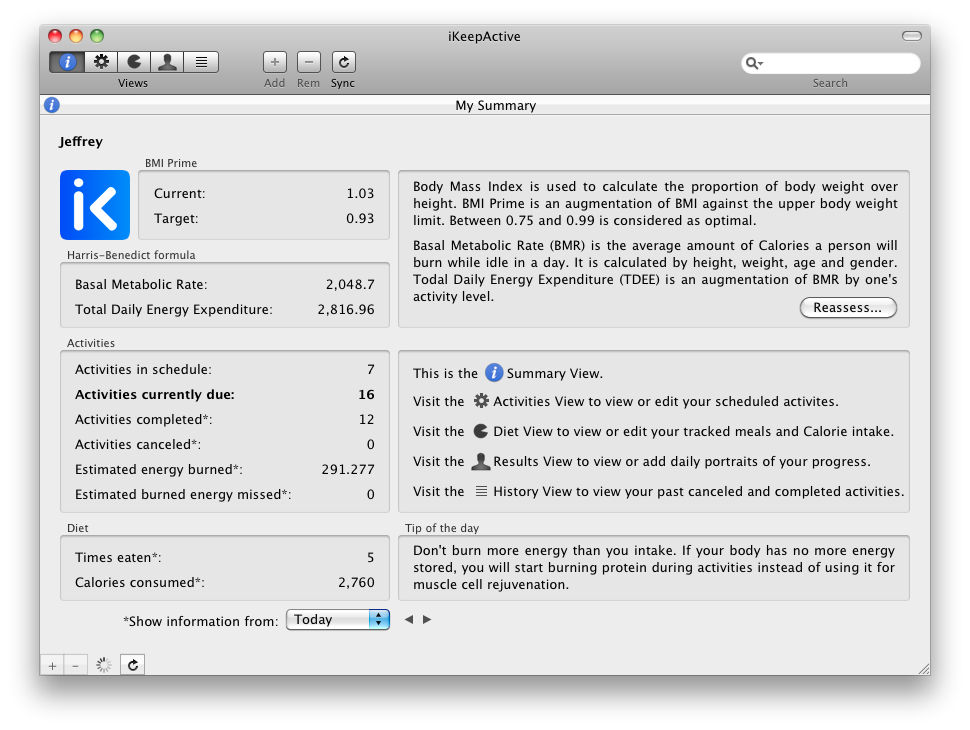There are dozens of websites out there and even some desktop software that will help you count Calories burned by exercise. This could be very useful and convenient, but how much do you know about it?
The first question one might ask is, how accurate is it? Well, the answer is complicated. Some counters claim to be the most accurate on the web but don’t even factor in any information about you, the individual. While most others factor in your weight, there are still many known and possibly unknown contributing factors to how many Calories a certain activity can burn. The fact that these factors aren’t considered neither means that it’s completely inaccurate, nor that the factors don’t matter. It’s just that it would be very inefficient to have an algorithm that works on all people in all situations, for every exercise. And especially since general algorithms often produce satisfactory results, many counters are confident in telling you “this is how much Calories so and so exercise burns”.
While aerobic exercise burns calories based on altering your heart rate and therefore oxygen intake, directly affecting your metabolism, general algorithms for these exercises are often based on this fact. Sounds great, but how many websites are hooked up to a heart rate monitor? Generally the case is walking X amount of miles will burn Y amount of Calories, and generally the one-size-fits-all formula is apparently good enough for people to follow.
Now, anaerobic exercises is where it can get even more complicated. One can take a pure physics approach and construct a formula: “how much energy is required to move an object of X weight by Y distance”, then convert the energy in Kilojoules to Calories. Now many before have pointed out that the human body is not very efficient so we’re actually burning more than a machine would. Not to mention whether or not your muscles are used to doing the exercise; surely you’d be trying harder if you’re rather new to it. Now there is another fact that after the exercise your body still works to rebuild muscle tissue, and as you may have guessed, this requires Calories. It was also discovered that oxygen consumption levels are much higher than normal in the hours after anaerobic exercise is complete. There are many other factors not mentioned above and that is probably why most Calorie counters out there won’t even touch anaerobic exercises.
Now this is not where you’ll be told that iKeepActive’s algorithms are more accurate than all other websites or software out there, and you won’t be told whether or not using software to count Calories is worth your while; that’s your choice. This is when you’re given some freedom.
iKeepActive is not a Calorie counter, it is an integrated workout scheduling system that happens to interactively count Calories. The freedom that iKeepActive gives you is the ability to create your own activities and customize your own algorithms on how much energy is burned per unit of exercise, to suit your needs and your individuality. You are free to determine the base rate per unit, and determine three multipliers which factor in the following respectively: your body weight, external weights or resistance used, and pace of the exercise. Realistically there are still many factors than that, but these three contribute a lot, while still being friendly enough for users to be able modify themselves.
The take on anaerobic exercise is that iKeepActive uses the basic physics formula, since it is true that this amount of energy is required to move this much weight. This is still more than what most counters will do for anaerobic exercise, and the beauty is that if you don’t think it’s accurate, you can make your own formula. Feedback is also welcome, and if your custom formula is proven to be better it may end up in iKeepActive.
And after reading all of the above and still think that Calorie counting using software is all a bunch of hooey, there is always iKeepActive Lite: fitness scheduling software and more, without the Calorie counting. Learn where to get iKeepActive or iKeepActive Lite.