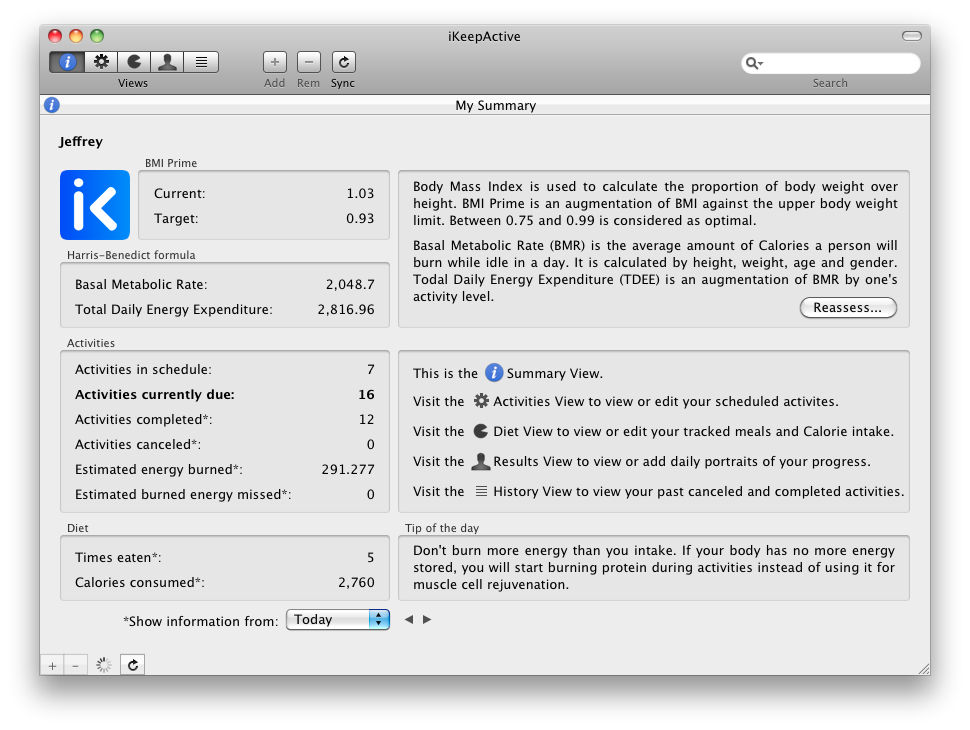The first 10 eligible Twitter users to publicly tweet #giveaway @iKeepActive and provide a link to these rules will receive a free copy of iKeepActive, the workout scheduling and calorie counting software for Mac OSX. If you don’t own a Mac, then win a copy for your friend. 
The free copies of iKeepActive (each of $14.99 USD value) will be given away in the form of a Mac App Store promo code, which is sent to the winners via private message on Twitter (winners will be announced publicly prior to this). Therefore, in order to qualify and/or redeem the prize, the following must be met:
- The eligible participant must be following @iKeepActive on their Twitter account (in order to receive a private message containing the promo code).
- In order to redeem the prize you must own an Apple computer with at least Mac OSX 10.6.7 Snow Leopard installed
- In order to redeem the prize on your Mac you must have the Mac App Store application installed, have an iTunes account registered for use with the Mac App Store*, and be of legal age in your country to use the Mac App Store. See http://www.apple.com/legal/itunes/ww/
- The promo code must be used within 30 days; after that it is invalid.
*Note that in order to use your Mac App Store/iTunes account for the first time, Apple may require your credit card information. This is will not charge you for redeeming the free application, but to link your App Store purchases the same way that your iTunes purchases are linked. Be rest assured that iKeepActive has absolutely no access to your credit card information; this is used only by Apple. If you don’t already have an active Mac App Store account, and are uncomfortable giving Apple your credit card information, then you are advised not to participate in this contest.
The contest ends when the 10 qualifying winners are chosen, or when the promo codes expire. The end contest notification will be posted on the same date on iKeepActive.com and on Twitter by @iKeepActive.
Disqualification
Participants’ eligibility for the contest may be disqualified, if there is evidence or suspicion of abuse on the participant’s part. Grounds for disqualification are as follows:
- If you plan to resell the prize, you are in violation of Apple’s App Store terms for promotional codes and accept any consequences thereafter.
- You are below the legal age to use Twitter or an iTunes account.
- Multiple tweets about the contest will be ignored; only one prize per Twitter account.
- Posing/Pretending to be an official representative of the iKeepActive software.
- You are suspected of having used multiple Twitter accounts to participate in the contest.
- Suspicion that your Twitter account was opened for the purpose of entering the contest. This may include the account having been created in the last 24 hours, no legitimate tweets from the account prior to the contest date, or an account which has less than 10 followers.
- The Twitter account used for participation is used primarily for Spam.